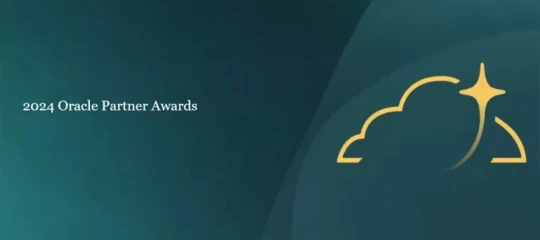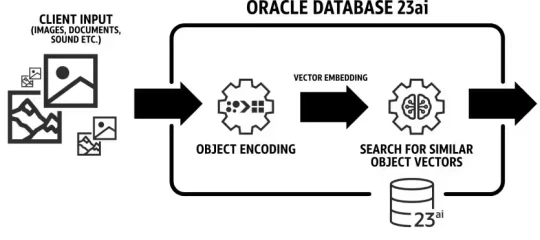Most companies still use the on-premise server or a physical server – the one that is structured in a specific place – and this is very usual. But do you know the benefits of moving your server to the cloud? If you’re thinking about it, chances are you already know it. If you don't, then read this article and check out some of the Cloud Service advantages and how this type of migration works.
Have a good reading!
Cloud advantages
Cloud services are ideal for businesses with increasing or fluctuating bandwidth demands. Due to its flexibility and scalability, it is very easy to increase or decrease cloud capacity based on demand. Another important point is cost reduction, as the cloud eliminates the high cost of hardware, in addition to information security with backups being constantly updated. Another good feature is the ability to recover data faster.
For more details read: Six reasons to start using Cloud Computing as soon as possible.
How does migration works
Due to the many advantages offered by the cloud, many Brazilian companies are migrating their servers.
However, performing a migration efficiently and with minimal risk is not always an easy task.
Check out some valuable tips:
1. Set priorities
Once the decision for a migration is made, you need to determine what needs to be moved to the cloud and go online immediately, and what information can wait a little while and stay offline.
2. Choose the right provider
If you do a quick search, you will see that there are numerous cloud service options that differ in various points, such as capacity, level of protection, etc. Undoubtedly, choosing the right provider is critical, and hiring one requires a lot of attention, as your company's data is at stake. Before migrating your server, you need to research and analyze the provider's reputation, proposal and, of course, if it solves your project needs. In addition, it is necessary to pay attention to the choice of cloud type based on the analysis of the IT environment, which can be public, private or hybrid.
3. Plan the migration
Before starting the migration, you need to prepare the environment that will receive it. In order to do that, first customize the environment according to your need, then consider all the resources, define updates, backups period, user registration and access. Finally, test the environment and assess whether it is ready to receive your project or not.
4. Rely on professional advice
Relying on the help of a company that is partners with big brands when it comes to the cloud – such as AWS, IBM, Oracle, Microsoft – will certainly make a difference when migrating your server. With a team of experts involved, the process becomes much easier and faster, and you can still count on the maintenance of the cloud environment.
Migrating a server requires care and responsibility. Prime DB has both Cloud Service and On-premise solutions. So if you still have questions about migrating to the cloud, don't hesitate to talk to our team and find out which option is best for your business.